SuperCollider + Arduino #1
In this page we will learn the basics of serial communication between SuperCollider and Arduino. To start off we’re going to control the brightness of LED from SuperCollider! First, our circuit:
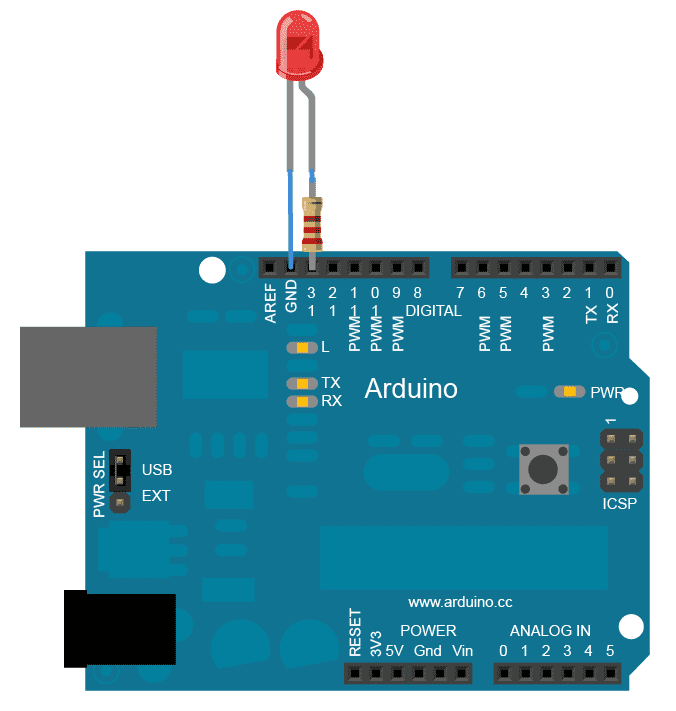
Now, in Arduino upload:
unsigned char val = 0;
void setup() {
Serial.begin(9600);
pinMode(11, OUTPUT); // use one of the ~ pwm pins!
}
void loop() {
if (Serial.available()) {
val = Serial.read();
analogWrite(11, val);
}
}Finally in SuperCollider:
// evaluate to find the name of your arduino
SerialPort.listDevices;
// see post window
// make sure serial monitor is not open in arduino IDE
// then open port
(
~port = SerialPort(
"/dev/cu.usbmodem141101", // your arduino's name
baudrate: 9600, // must match arduino rate
crtscts: true
);
)
// send to arduino
// maximum brightness
~port.put(255);
// minimum
~port.put(0);
// random flicker
r = Routine { loop { ~port.put(1.exprand(255)); 0.3.wait } }.play;
// stop
r.stop;
// close before quitting
~port.close;More than 1 LED?
When controlling more than 1 LED, we need to identify them. In Arduino:
unsigned char val = 0;
unsigned char id = 0;
void setup() {
Serial.begin(9600);
// use 2 of ~ pwm pins
pinMode(11, OUTPUT);
pinMode(9, OUTPUT);
}
void loop() {
// need to wait till you get
// more than 1 data
if (Serial.available() > 1) {
id = Serial.read();
val = Serial.read();
analogWrite(id, val);
}
}and in SuperCollider:
// evaluate to find the name of your arduino
SerialPort.listDevices;
// see post window
// make sure serial monitor is not open in arduino IDE
// then open port
(
~port = SerialPort(
"/dev/cu.usbmodem141101", // your arduino's name
baudrate: 9600, // must match arduino rate
crtscts: true
);
)
// send id & brightness to arduino
// pin 11 maximum brightness
~port.putAll([11, 255]);
// pin 11 minimum
~port.putAll([11, 0]);
// or 2 in 1
// both pins max brightness
~port.putAll([11, 255, 9, 255]);
// both pins off
~port.putAll([11, 0, 9, 0]);
// close before quitting
~port.close;SuperCollider + Arduino #2
In the examples above we controlled LEDs from SuperCollider. Here, however, we are going to do the opposite: using a push button and potentiometer on Arduino to control sounds in SuperCollider.
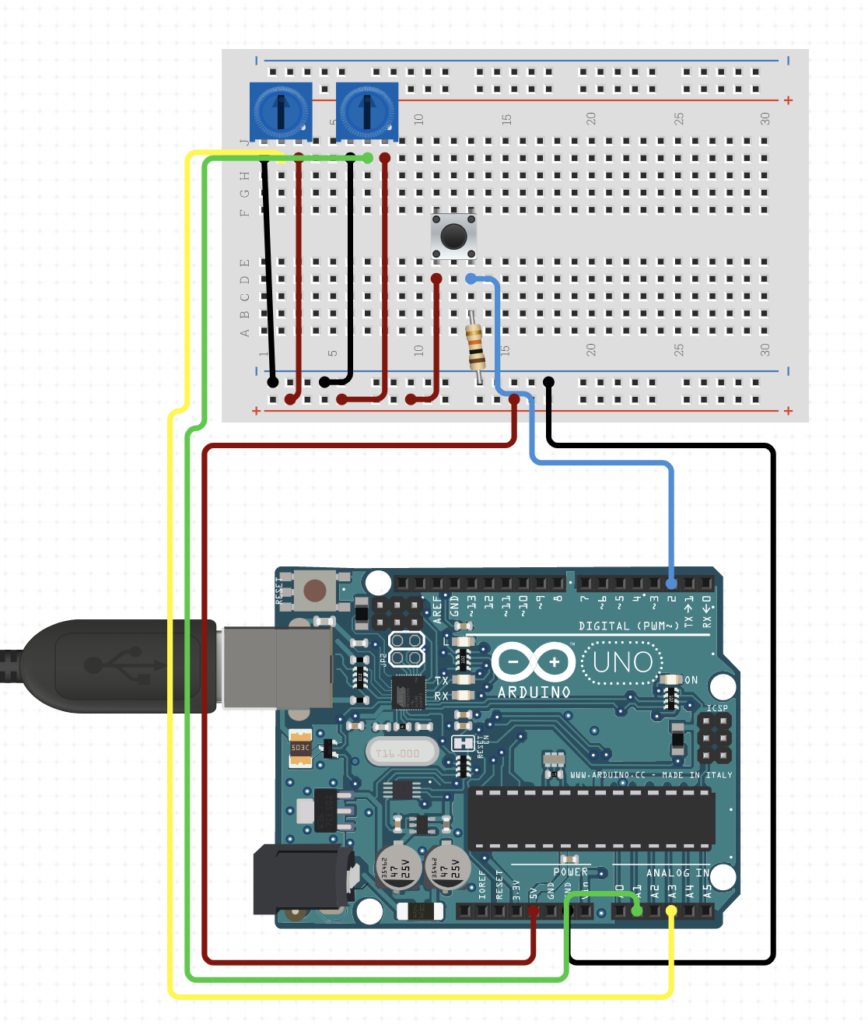
In Arduino:
int push = 0;
int pot0 = 0;
int pot1 = 0;
void setup() {
Serial.begin(9600);
pinMode(2, INPUT); // our push button
waitForSuperCollider();
}
// a monitor function waiting to 'handshake' with supercollider
void waitForSuperCollider() {
while (Serial.available() <= 0) {
// send an initial string. must match the number of values you want to send
Serial.println("0,0,0");
delay(300);
}
}
void loop() {
if (Serial.available() > 0) {
// read from supercollider
Serial.read();
// our readings in arduino
push = digitalRead(2);
pot0 = analogRead(A1);
delay(10); // delay in between analog reads for stability
pot1 = analogRead(A2);
// below will serial print an array of values
Serial.print(push);
Serial.print(","); // adding comma!
Serial.print(pot0);
Serial.print(","); // adding comma!
Serial.println(pot1); // finally, break line!
}
}In SuperCollider:
// evaluate to find the name of your arduino
SerialPort.listDevices;
// see post window
// make sure serial monitor is not open in arduino IDE
// then open port
(
~port = SerialPort(
"/dev/cu.usbmodem141101", // your arduino's name
baudrate: 9600, // must match arduino rate
crtscts: true
);
)
// a loop for reading from arduino
(
~routine = Routine {
var byte, str, val;
inf.do { |i|
if(~port.read == Char.nl.asInteger, {
str = "";
while(
{ byte = ~port.read; byte != Char.ret.asInteger },
{ str = str ++ byte.asAscii }
);
val = str.split(Char.comma).asInteger;
// our sound
// triggered and controlled form arduino
// push button = on/off sound
// pot0 = freq
// pot1 = amp
if(val[0] == 1, {
{ SinOsc.ar(
val[1].linexp(0, 1023, 400, 1600), 0,
val[2].linlin(0, 1023, -30, -16).dbamp
) * Env.perc(0.01, 0.1).kr(2) }.play;
});
});
};
}.play;
)
// this will kick off reading (handshaking with arduino)
~port.put(0);
// stop
~routine.stop; ~port.close;